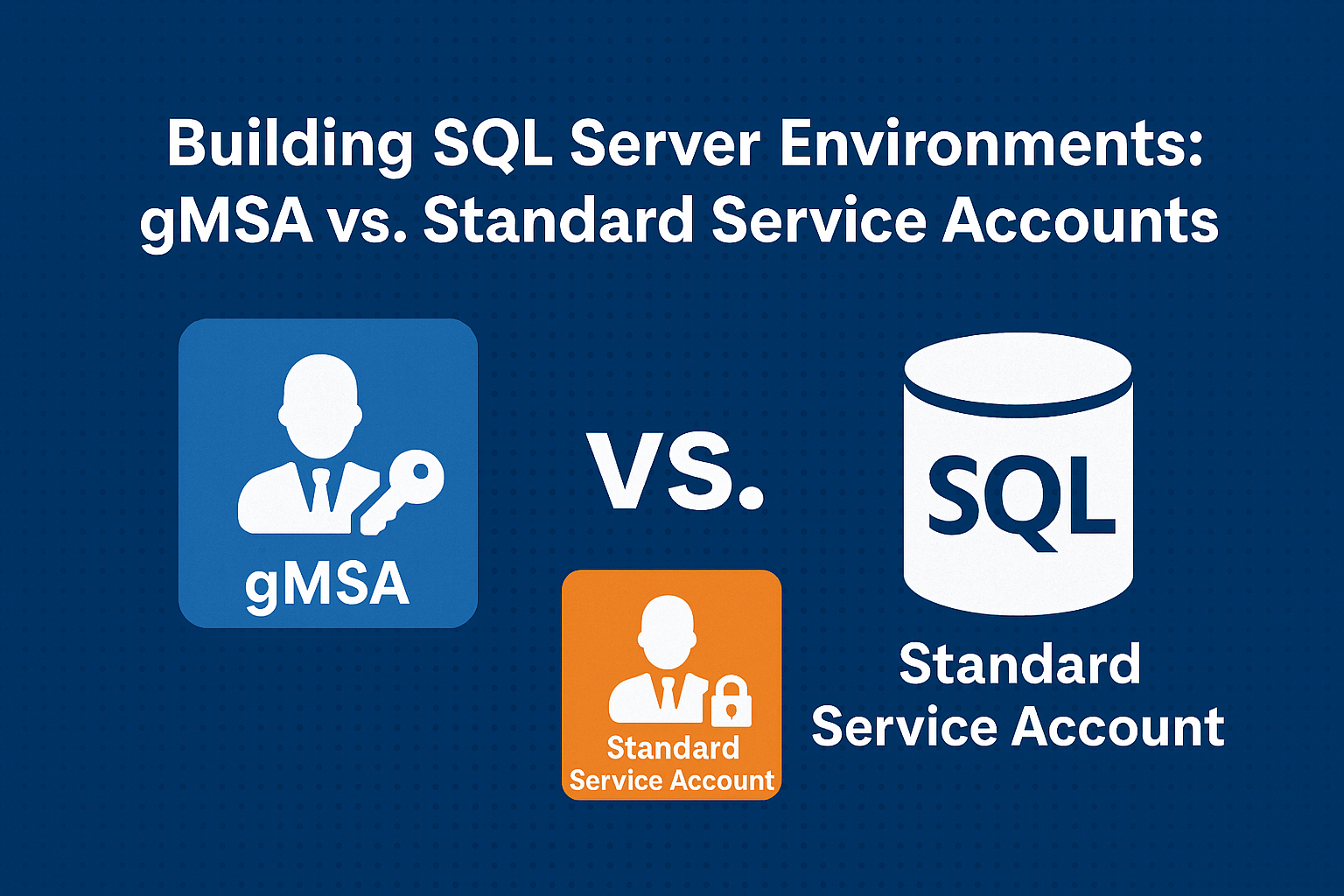When deploying SQL Server in enterprise environments, choosing the right service account model is critical for security, manageability, and scalability. Traditionally, DBAs have relied on standard domain accounts with static passwords, but with the rise of Group Managed Service Accounts (gMSAs), there’s a more secure and automated alternative.
In this guide, we’ll explore:
- The security implications of both approaches
- A step-by-step checklist for implementing gMSAs
- Real-world deployment scenarios
- PowerShell scripts to automate gMSA setup
- Best practices for SQL Server service account management
🔍 What Are Group Managed Service Accounts (gMSAs)?
gMSAs are Active Directory-managed accounts that provide:
- Automatic password rotation
- Kerberos SPN registration
- Multi-host support (ideal for clusters and Always On AGs)
Unlike standard accounts, gMSAs eliminate the need for manual password management, reducing the risk of credential leaks and operational overhead.
🛡️ Security Implications: gMSA vs. Standard Accounts
| Feature | gMSA | Standard Domain Account |
|---|---|---|
| Password Rotation | Automatic (every 30 days by default) | Manual |
| Password Visibility | Hidden from admins | Visible to admins |
| SPN Registration | Automatic | Manual |
| Multi-Server Use | Supported | Risky without delegation |
| Auditability | Centralized via AD | Decentralized |
| Risk of Compromise | Low | Higher (due to password reuse/storage) |
Key Takeaway: gMSAs significantly reduce the attack surface by automating credential management and enforcing least privilege
✅ gMSA Implementation Checklist for SQL Server
Here’s a real-world checklist to implement gMSAs in your SQL Server environment:
🔧 Prerequisites
- Domain Functional Level: Windows Server 2012 or higher
- SQL Server Version: 2014 or later
- Install Active Directory PowerShell Module
- Ensure KDS Root Key exists:
Add-KdsRootKey -EffectiveTime ((Get-Date).AddHours(-10))
🧱 Step-by-Step Setup
- Create AD Security Group for SQL Servers:
New-ADGroup -Name gsg_SQLServers -GroupScope Global -GroupCategory Security
- Add SQL Server Computers to the group:
Add-ADGroupMember -Identity gsg_SQLServers -Members SQLNode1$, SQLNode2$
- Create gMSA Account:
New-ADServiceAccount -Name gMSASQL -DNSHostName gMSASQL.domain.com `
-PrincipalsAllowedToRetrieveManagedPassword gsg_SQLServers
- Install gMSA on SQL Servers:
Install-ADServiceAccount -Identity gMSASQL
Test-ADServiceAccount -Identity gMSASQL
- Assign gMSA to SQL Services via SQL Server Configuration Manager or:
Update-DbaSqlServiceAccount -ComputerName SQLNode1 `
-InstanceName MSSQLSERVER -ServiceAccount ‘DOMAIN\gMSASQL
🧪 Real-World Use Cases
🏢 Enterprise Always On Availability Group
A financial services company deployed SQL Server 2019 AG across three nodes. Using gMSAs:
- Reduced password management overhead
- Enabled seamless SPN registration
- Improved compliance with internal audit policies 2
🧪 Failover Cluster Instance (FCI)
A healthcare provider used gMSAs for SQL Server FCI to:
- Avoid downtime during password changes
- Simplify service account provisioning across nodes 1
🧰 Sample PowerShell Script for gMSA Automation
Here’s a simplified script to create and deploy a gMSA:
# Import AD module
Import-Module ActiveDirectory
# Create security group
New-ADGroup -Name gsg_SQL -GroupScope Global -GroupCategory Security
# Add SQL nodes
Add-ADGroupMember -Identity gsg_SQL -Members SQLNode1$, SQLNode2$
# Create gMSA
New-ADServiceAccount -Name gMSASQL `
-DNSHostName gMSASQL.domain.com `
-PrincipalsAllowedToRetrieveManagedPassword gsg_SQL
# Install on SQL Server
Invoke-Command -ComputerName SQLNode1, SQLNode2 -ScriptBlock {
Install-ADServiceAccount -Identity gMSASQL
Test-ADServiceAccount -Identity gMSASQL
}
🧠 Best Practices for SQL Server Service Accounts
- Use separate accounts for SQL Server Engine and Agent
- Avoid domain admin privileges
- Use gMSAs for clustered or high-availability deployments
- Audit account usage regularly
- Avoid using personal or shared accounts
📈 SEO Optimization Tips for SQL Server Blogs
To make your tech blog SEO-friendly:
- Use targeted keywords like “SQL Server gMSA setup”, “secure SQL service accounts”, “PowerShell gMSA script”
- Include code snippets, real-world examples, and step-by-step guides
- Add structured headings (H2, H3) and internal links to related content
- Optimize for featured snippets by using bullet points and tables
Conclusion
Group Managed Service Accounts are a game-changer for SQL Server environments. They offer enhanced security, reduced administrative burden, and seamless integration with Active Directory. Whether you’re managing a single instance or a complex Always On AG, gMSAs are the modern, secure way to manage SQL Server service accounts.
#SQLServer,#gMSA,#DatabaseSecurity,#PowerShell,#ActiveDirectory,#ServiceAccounts,#SQLSecurity,#SQLBestPractices,#SQLSetup,#SQLAutomation,#WindowsServer,#SQLDeployment,#AlwaysOn,#SQLCluster,#SQLFailover,#SQLTips,#SQLAdmin,#SQLDBA,#EnterpriseSQL,#SecureSQL,#SQLScripts,#SQLPerformance,#SQLServer2022,#SQLServer2019,#SQLServer2016,#SQLServerSetup,#SQLServerSecurity,#SQLServerBlog,#SQLServerTutorial,#SQLServerTools