1. After connecting to the principal server instance, Right-click the database & go to properties. Select Mirroring from left side option.
2. Click Configure Security, Configure Database Mirroring Security Wizard welcome screen appears, click Next.
3. In the Include Witness Server dialog box, click Yes, and then click Next.
4. In the Choose Servers to Configure dialog box, the Witness server instance check box is automatically checked. Click Next.
5. On the Principal Server Instance dialog box, keep the existing port and endpoint. Click Next.
6. On the Witness Server Instance dialog box, click Connect. In the Connect to Server dialog box, specify the witness server instance in the Server name field, and use Windows Authentication (the default). Click Connect. In the Connect to Server dialog box, specify the witness server instance in the Server name field, and use Windows Authentication (the default). Click Connect. Once a connection is established, the listener port and database mirroring endpoint of the witness server instance are displayed on the Witness Server Instance dialog box. Click Next.
7. The Service Accounts dialog box contains fields for the domain service accounts of the principal, mirror, and witness server instances.
8. On the Complete the Wizard summary screen, optionally, verify the witness configuration, and then click Finish.
9. Configuration Completed.
10. On finishing, the wizard returns you to the Database Properties dialog box where the server network address of the witness now appears in Witness field. Also, High-safety mode with automatic failover (synchronous), which is required with a witness, is automatically selected. To enable the witness and change the session to high-safety mode with automatic failover, Click OK.
Reference : Rohit Garg (http://mssqlfun.com/)
You can find and follow MSSQLFUN :-
http://www.facebook.com/mssqlfun
Other Linked Profiles :-
http://www.sqlservercentral.com/blogs/mssqlfun/
http://social.msdn.microsoft.com/Profile/rohitgarg
http://www.toadworld.com/members/rohit-garg/blogs/default.aspx


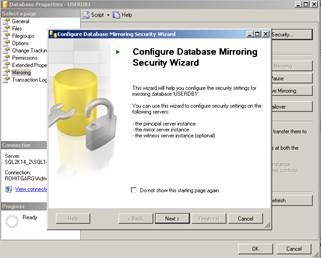

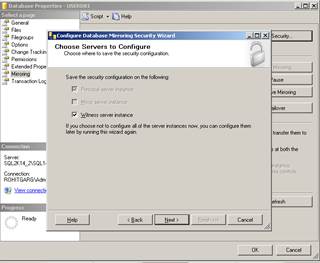



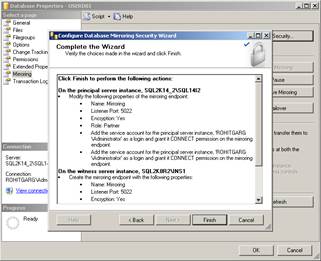

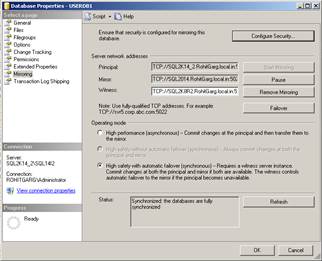

[…] http://mssqlfun.com/2014/11/10/add-witness-to-existing-sql-server-database-mirroring/ […]
[…] http://mssqlfun.com/2014/11/10/add-witness-to-existing-sql-server-database-mirroring/ […]