SQL Server 2014 – How to add features to existing instance ? :-
1) Start installation center
2) Run Global Rule, You need to fix if any failure occur
3) Microsoft update option (Enable windows updates to search & install SQL updates as well)
4) Include product update with installation, (the latest available SQL Server product updates are displayed, when online)
5) Install Setup Files
6) Run installation rules, You need to fix if any failure occur
7) Select instance to add feature
8) Select features to install
9) Final cconfiguration
10) Installation in progress
11) Installation completed successfully
If you liked this post, do like on Facebook at http://www.facebook.com/mssqlfun
Reference : Rohit Garg (http://mssqlfun.com/)


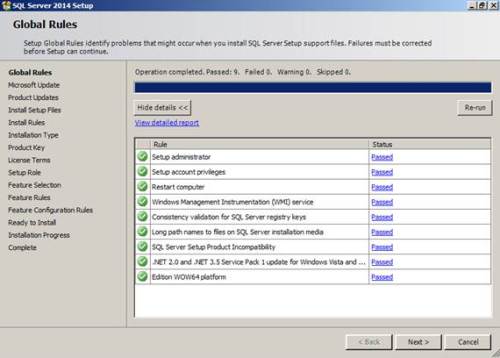






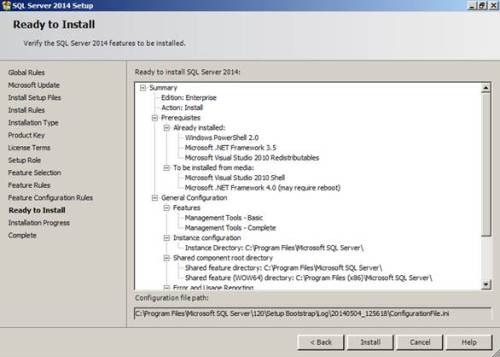
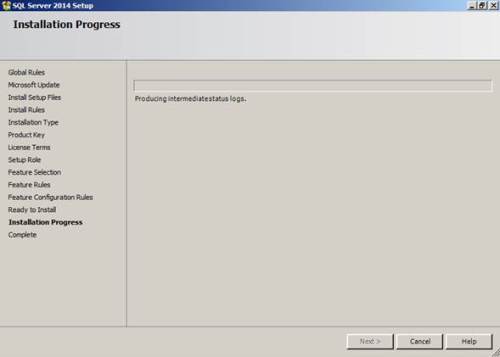


Thank you for the article. I have a question: Can I use this feature to cluster ssas, ssis, and ssrs to an already installed sql server cluster?
Yes, You can add SSAS, SSRS in existing instance.
Hi,
Just wish to highlight that we can’t add SSAS to existing clustered instance. You can refer to following mentioned article.
I have already tried to do on SQL Server 2012 and was not able to add however i am not sure about SQL 2014 or SQL 2016.
https://blogs.technet.microsoft.com/mdegre/2012/04/17/is-it-supported-to-add-ssas-2012-instance-to-an-existing-sql-2012-virtual-server-group/
Thanks
Chhavi