Database Mirroring works on transaction logs. It applies transaction logs from Principle to Mirror. But Operation like addition of file is no log operation because of that file not be added to Mirror automatically.
Steps to Add Database File on Database involved in DB Mirroring :-
1) Break the Mirroring
ALTER DATABASE USERDB1 SET PARTNER OFF
2) Add New Data or log file, whatever is required
USE [master]
GO
ALTER DATABASE [UserDB1] ADD FILE
( NAME = N’UserDB1_1′,
FILENAME = N’H:MSSQL12.INS1MSSQLDATAUserDB1_1.ndf’ ,
SIZE = 3072KB , FILEGROWTH = 1024KB )
TO FILEGROUP [PRIMARY]
3) Take Transaction Log backup at Primary
BACKUP LOG USERDB1 TO DISK = ‘C:USERDB1_LOG.TRN’
4) Restore Step 3 Transactional Backup on Mirror with Move option
RESTORE LOG [USERDB1] FROM
DISK = N’C:USERDB1_LOG.TRN’
WITH Move N’UserDB1_1′ TO
N’I:MSSQL12.SQL14I2MSSQLDATAUserDB1.ndf’,
NORECOVERY, NOUNLOAD, STATS = 10
5) Reestablished DB Mirroring again
First on Mirror
ALTER DATABASE USERDB1
SET PARTNER = ‘TCP://SQL2014.RohitGarg.local.in:5022’
Second on Principle
ALTER DATABASE USERDB1
SET PARTNER = ‘TCP://SQL2K14_2.RohitGarg.local.in:5022’
NOTE : In case your Database Mirroring has same file structure at both principal & mirror then no special steps needed. Once you add file at principal, file automatically added to mirror database. Above steps are valid only for different file structure at both principal & mirror.
Thanks to my friend Sachin for pointing this to me.
Reference : Rohit Garg (http://mssqlfun.com/)
You can find and follow MSSQLFUN :-
http://www.facebook.com/mssqlfun
Other Linked Profiles :-
http://www.sqlservercentral.com/blogs/mssqlfun/
http://social.msdn.microsoft.com/Profile/rohitgarg
http://www.toadworld.com/members/rohit-garg/blogs/default.aspx



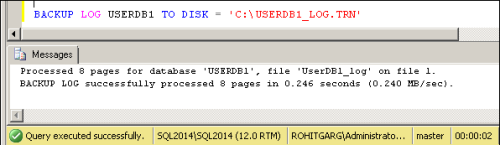
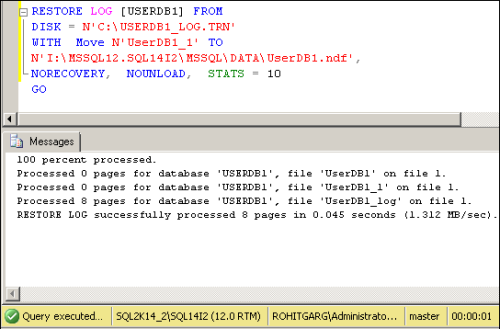

Reblogged this on MSSQLFUN.
[…] Add Database File on Database invloved in DB Mirroring. […]