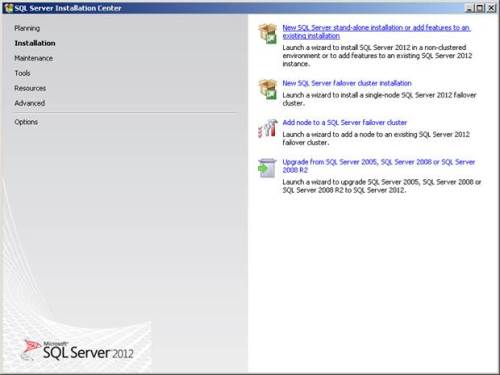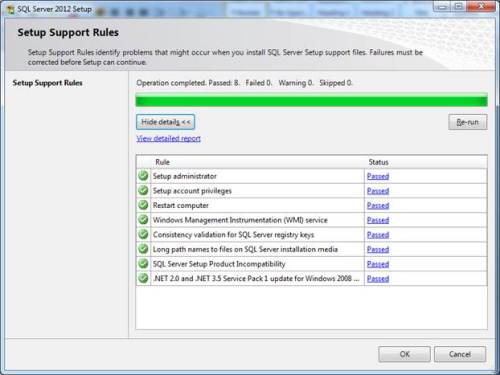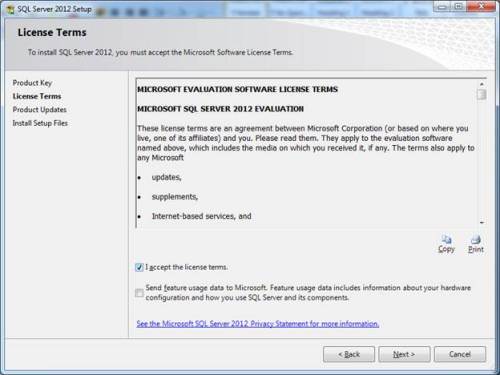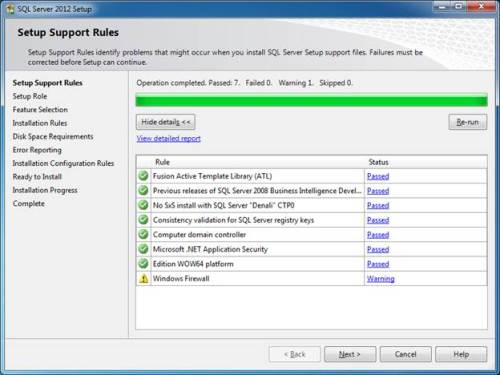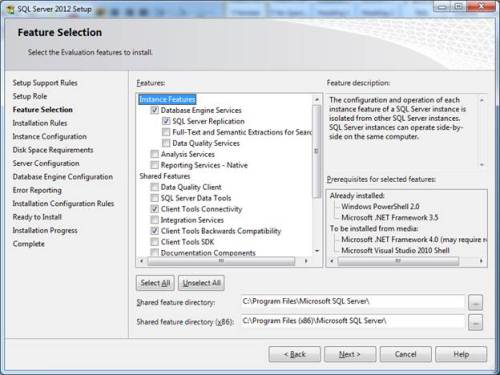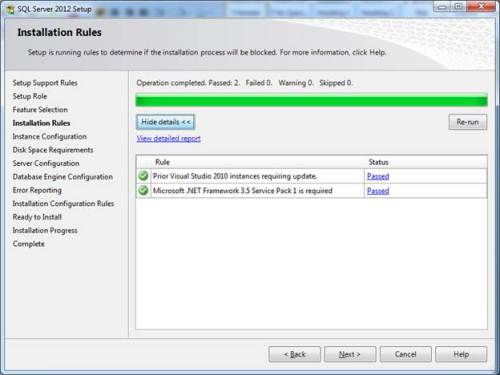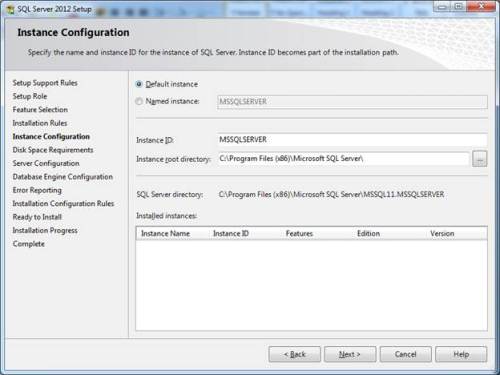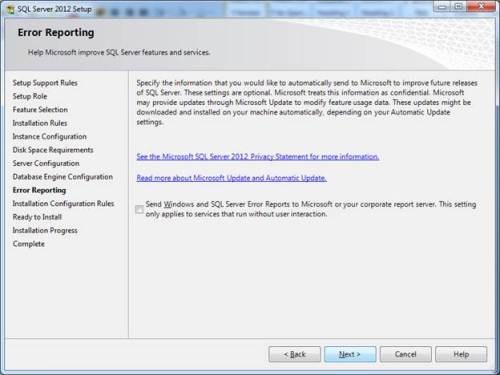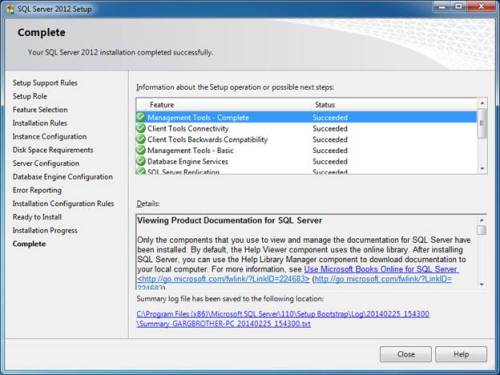Steps to install standalone SQL Server 2012 instance
1) Start the setup > Go to Installation from Left > Click on 1st option of New SQL Server standalone edition from right
2) Click Ok to cont., In case of any failure, you need to fix that first
3) Enter Product Key & click Next
4) Accept EULA & Click Next
5) New Feature of SQL Server 2012 installation : Automatically check product update & include them in single installation if available
6) Click Next, In case of any failure, you need to fix that first
7) Select the role of SQL Server instance, you are going to install
8) Select Features, you want to install & Click Next
9) Click Next to continue
10) Specify SQL Server instance name & Click Next
11) Check Disk space requirement & Click Next
12) Specify Service accounts & Click Next
13) Add User to work as SYSADMIN & Click Next
14) Set error reporting options & click Next
15) Click Next (In case of any failure, you need to fix that)
16) Check all configurations & Click Next
17) Installation progress will appear to complete the installation. Installation Completed successfully
Reference : Rohit Garg (http://mssqlfun.com/)
You can find and follow MSSQLFUN :-
http://www.facebook.com/mssqlfun
Other Linked Profiles :-
http://www.sqlservercentral.com/blogs/mssqlfun/
http://social.msdn.microsoft.com/Profile/rohitgarg
http://www.toadworld.com/members/rohit-garg/blogs/default.aspx